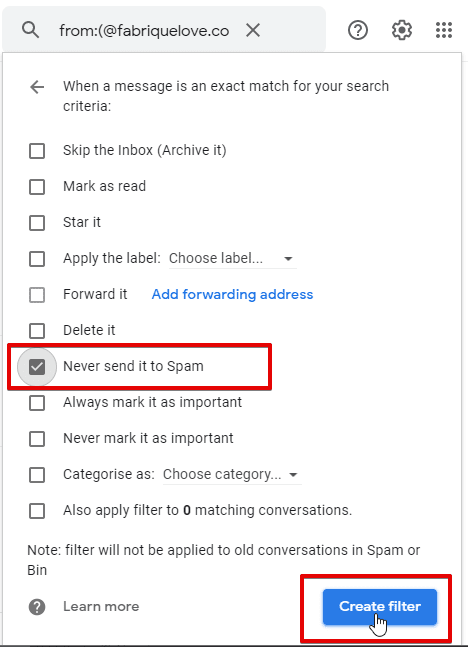Welcome to Our Fabrique Family!
Hello and welcome!
First off, thank you for letting us share your dating journey! Yingying and I with the help of our dedicated and warm staff will be guiding you along your journey (they're all in the photo), but feel free to reach out at anytime!
Now, I know it's a lifetime membership, but rest assured we'll do our best to make sure it won't take that long!
Over the next week (yes, it's the stipulated 7-day cooling off period), we'll being going through the usual checks and balances to make sure your membership is all in order. So don't worry at all, everyone goes through the same process.
And if you've also signed up for our dating services, bear with us as we're working hard behind the scenes to find suitable matches. On that note, we'll be setting up a chatgroup with you, so you can reach out at any time.
And since personality counts more than anything else here (or in any relationship for that matter), our relationship managers are coaches who can help with friendly advice or just a listening ear too!
So do look out for our emails (and remember to whitelist our emails - instructions below), because whether it's a match or our event offerings, we won't want you to miss out!
In the meantime, do check out our upcoming events here, and make sure you use that 15% discount! And when your birthday comes round, we'll be sending you an events voucher code to spread more joy at our events!
Cheers!
Malcolm & Ying Ying
To prevent your email provider i.e. Gmail, etc from mistakenly putting our emails into your SPAM box, please follow the steps below to ensure you can get our emails.
Step One - Whitelist Our Emails (Gmail instructions)
1) Login to Gmail, click on the gear icon and select "Settings":
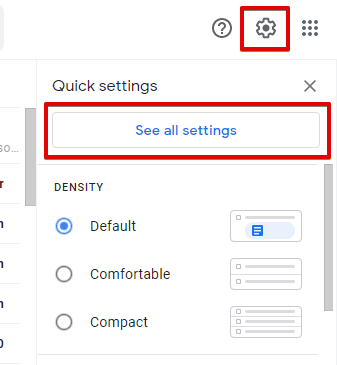
2) Select "Filters and blocked addresses":
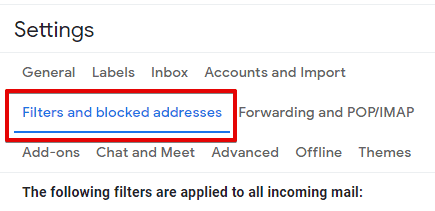
3) Scroll past all your existing filters and select "Create a new filter":
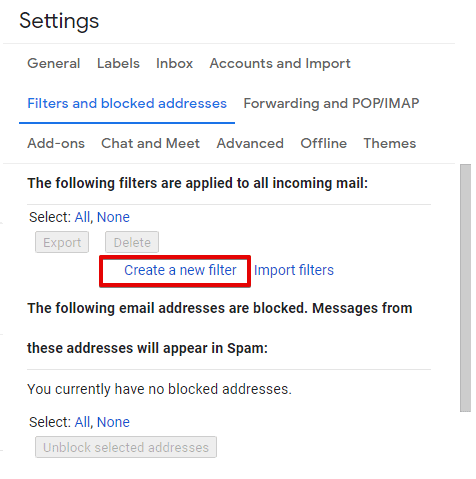
4) Add the email address that you want to whitelist to the "From" field. Here we added @fabriquelove.com to make sure that we never miss any email alert from Fabrique.
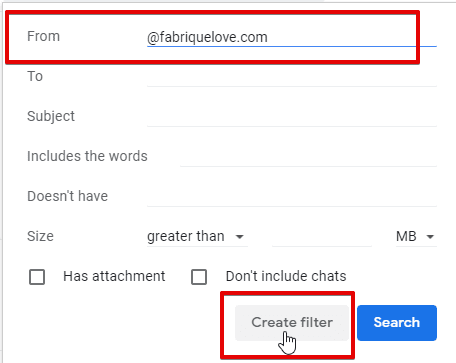
5) Check the "Never send to spam" box and click "Create Filter". The email address will now be whitelisted!